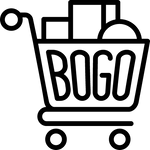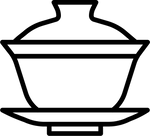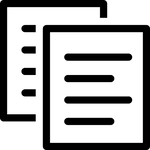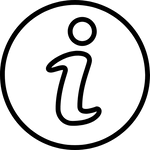First, add the items and quantity you want to your cart as if you’re placing a regular order. Choose your shipping method, and then at checkout, choose the “complete order without making a payment” option as the payment method. If you don’t see that method, it’s likely because you’re logged into Shop Pay. If that’s the case, scroll to the bottom of the screen and click “Check out as guest” and it will take you to the proper payment screen.
Next, submit your order. Once we’ve received it, we will create a new order from the order you’ve submitted, and the new order will reflect the wholesale discount. After that has been done, we’ll send you an invoice for the new order, and you’ll use that to make your payment.
If it sounds complicated, trust us, it’s much, much easier than copying and pasting text or links into an email. It’s easier for you, and on our end, it helps keep costs down, which enables us to offer you the best possible wholesale prices. That’s a winning combination for us and our customers!
Thank you for your continued patronage. We greatly appreciate all of you!
To submit your order, choose this payment option:

If you find yourself on the Shop Pay screen, click this: